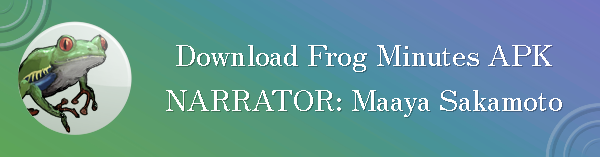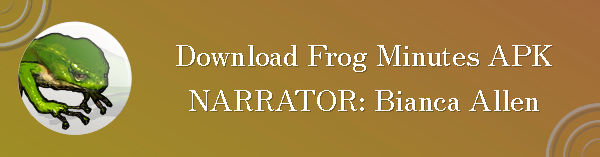Frog Minutes was the first smartphone game developed by Grasshopper Manufacture. Originally released on iOs devices in March 2011, the game was later ported to Android devices by Planet G, a division of GhM that split from the main company, in August 2013.
The original iOs release included a Japanese narration track by Maaya Sakamoto and an English narration track by Bianca Allen. Meanwhile, the later Android version only included a Japanese narration track by Shiho Kawaragi.



Unlike other smartphone games, Frog Minutes does not need online connectivity to be played, meaning that, although the game is not compatible with current Android and iOs devices, it can be emulated.
The iOs installer of the game has been recovered by MEGAnaire of Death Blow Icons, while the Android installer has been recovered by a Paradise Hotel staff member who prefers to remain anonymous.
At this time, the only existing iOs emulator, TouchHLE, is incapable of running Frog Minutes. However, earlier iterations of the Android emulator NOX Player are compatible with the game’s .apk. As such, Frog Minutes can now be played on all devices compatible with NOX Player.
Thanks to the effort of our very own professional cosplayer and part-time hacker, the Good Man Arthur Searcher, the two narration tracks exclusive to the iOs version have been imported in the Android version. Meaning you can now HOP in the world of Frog Minutes with whichever narrator you prefer.
STEP 1: Download your preferred version of the game.
STEP 2: Download an Emulator
NOX Player 6.2.0.0 is compatible with Frog Minutes and can be downloaded from this link.
NOTE: Later versions of NOX Player are not compatible with Frog Minutes.
STEP 3: Install the game
Just drag and drop the .apk file you downloaded in STEP 1 into the NOX Player window.
STEP 4 (Optional): Set the text to English
Once you start the game, click on the following buttons to change the game’s text to English:
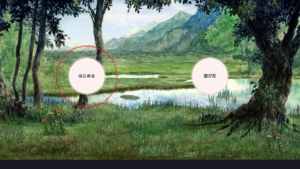

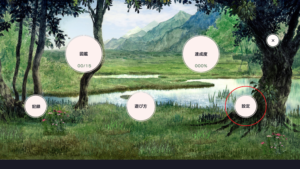

TROUBLESHOOTING:
- You can only install one of the .apks at the time. If you want to try out a different narration track, make sure to uninstall the game first by clicking on its icon, holding until a trash bin icon appears in the top left and dragging the icon to the trash bin.
- If you can’t hear any sounds, make sure that NOX Player is running in administrator mode. Keep in mind that dragging and dropping .apk files won’t work when running in administrator mode.
- If you’re playing with a mouse, you can zoom in and out by using ctrl+mousewheel.